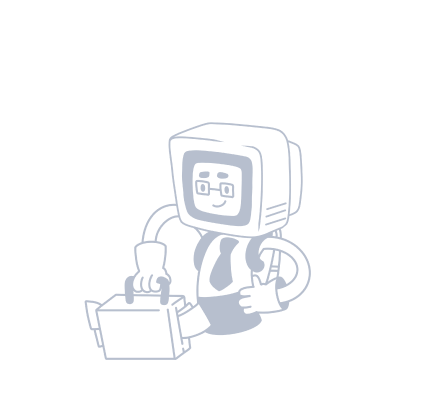
Or create account with google
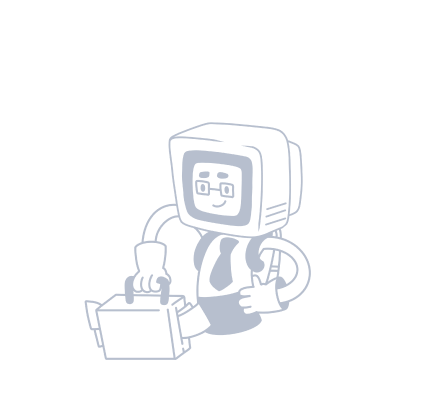


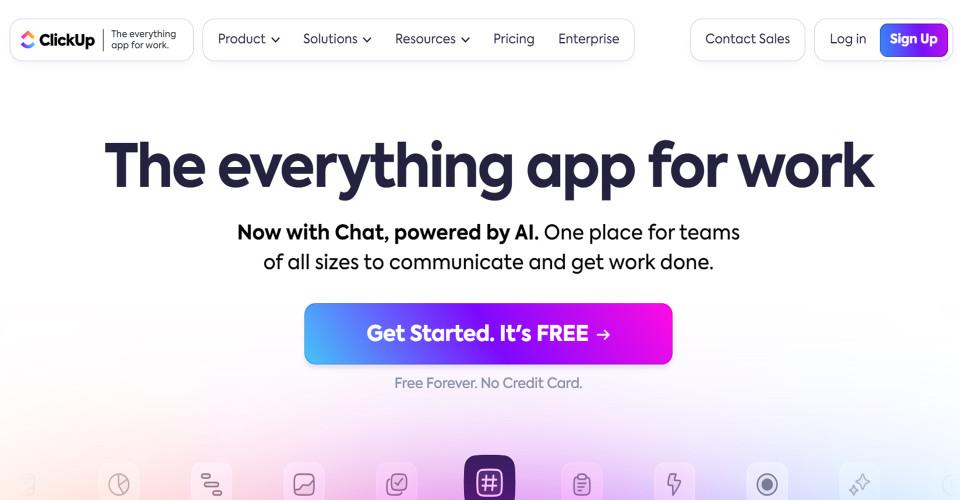
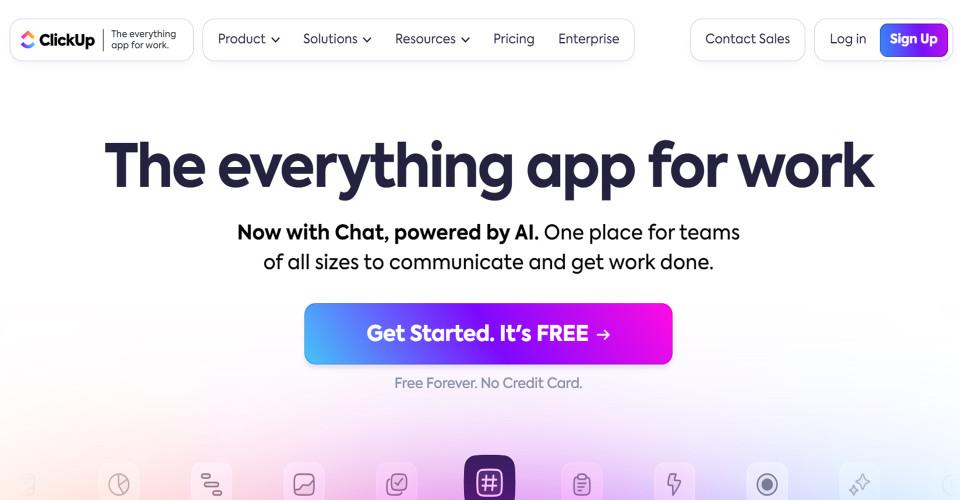
ClickUp is a versatile project management platform that offers a rich set of features tailored to meet the needs of modern teams. It combines task management, document collaboration, time tracking, goal setting, and reporting into a single interface, allowing users to organize their work in a way that suits them best. Its user-friendly design, combined with powerful integrations and automation capabilities, makes ClickUp a go-to solution for businesses looking to enhance efficiency and collaboration.

ClickUp is designed for teams of all sizes and industries, making it a versatile tool suitable for project management, marketing, software development, HR, and more. Whether you are a startup with a small team or a large enterprise with multiple departments, ClickUp’s customizable features and scalability ensure that it can adapt to your specific workflow needs.

ClickUp prioritizes data security and privacy by implementing advanced features such as Two-Factor Authentication (2FA), data encryption, and compliance with regulations like HIPAA for health-related data. For enterprise users, additional security measures include Single Sign-On (SSO), advanced permissions, and dedicated data residency options to keep your information secure and aligned with your organization's policies.

Yes, ClickUp offers extensive integration capabilities, allowing you to connect with various tools and platforms such as Slack, Google Drive, Zoom, and many others. These integrations enable seamless communication and workflow management across different applications, ensuring that you can centralize your operations and enhance your team's productivity without switching between multiple tools.