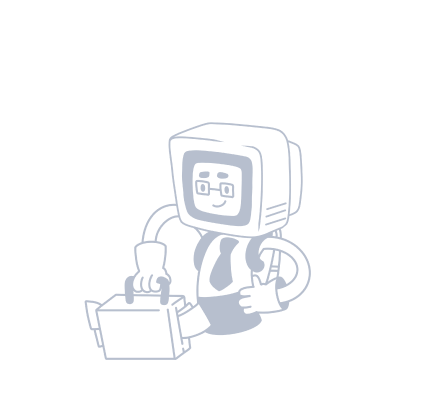
Or create account with google
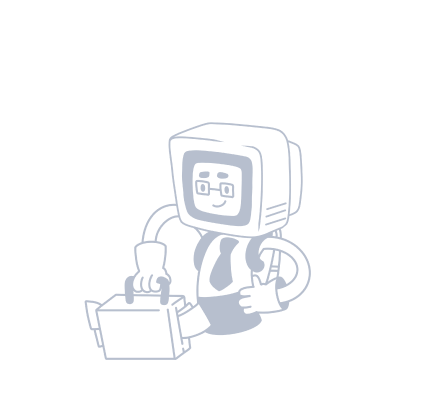


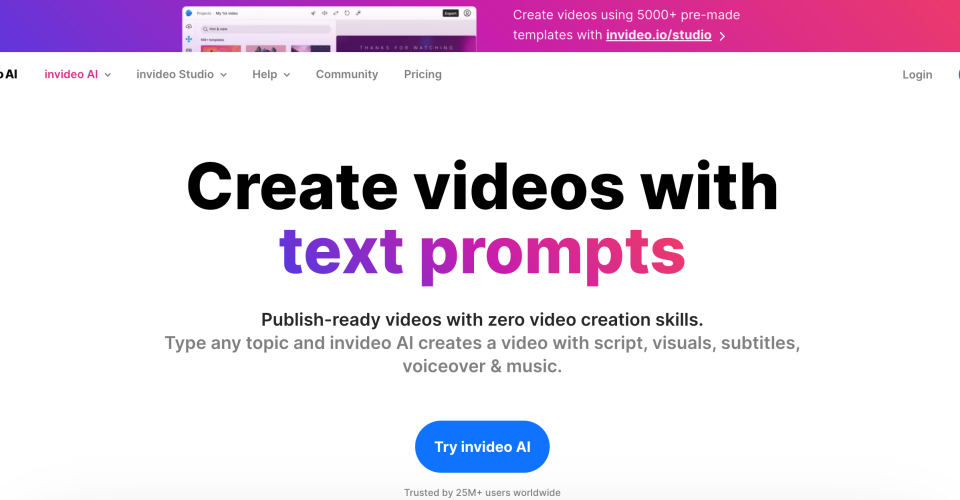
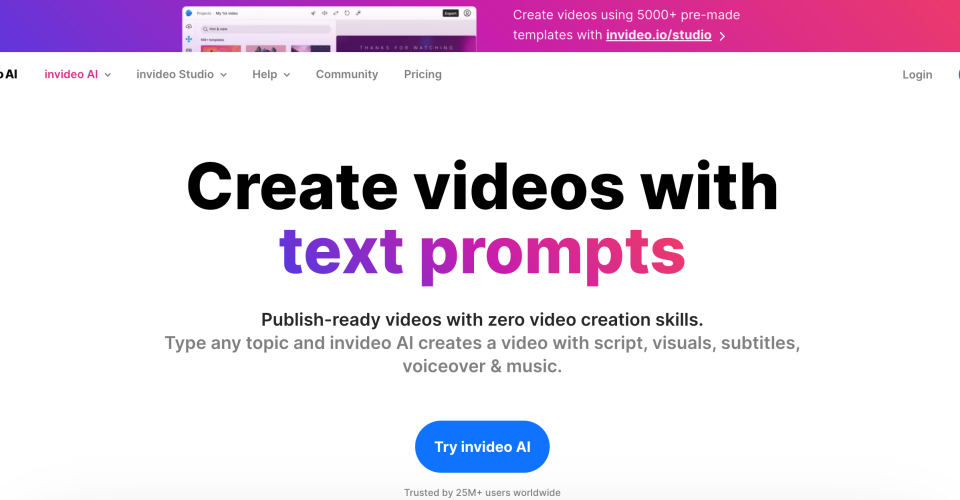
InVideo AI is a video creation platform that uses artificial intelligence to transform text prompts into engaging videos. Users can choose from over 5000 templates and access a media library with millions of stock images, video clips, and background music. The platform supports text-to-speech (TTS) technology, voiceover additions, and customizable elements like colors, animations, and transitions. invideo provides a collaborative environment with options for team sharing and integrates features for social media post creation, making it suitable for video marketing, advertising, and personal projects.

Start by entering a detailed text prompt describing the video you need. The AI tool generates a script based on your prompt and selects relevant content from stock media assets. You can then customize your video by adding text overlays, voiceovers, and other elements. Finally, preview your video, make any necessary adjustments, and export it.

InVideo AI is a web-based tool that functions on all popular browsers across various devices, so no download is necessary.

Yes, InVideo offers built-in collaboration tools that allow multiple team members to work on the same project simultaneously, simplifying the video creation process.